Finding ebooks
Search for ebooks on iDiscover by typing keywords into the search box and selecting ‘ebooks’ from the dropdown menu. The results will appear with a green link to ‘Online access’. If you are logged in to iDiscover, this link should take you straight to the resource. If not, you may need to enter your Raven details to access the ebook. This video will show you have to find and use ebooks. For more information, visit the ebooks LibGuide.
Finding articles and journals online
Search for articles or journals on iDiscover by selecting the ‘Articles and online resources’ radio button and typing keywords into the search box. When the results appear, you can set filters on the right of the screen to limit your selection to ‘Full Text Online’ under Availability, or to ‘Articles’ or ‘Journals’ under Resource Type.
Disabled readers
The Libraries Accessibility Service will prioritise services to support disabled readers. If you are a disabled library user and have an enquiry or request, you can use the fast-track email disability@lib.cam.ac.uk to request resources in an accessible format. You can also use the SensusAccess tool to create an alternative format document.
LibKey Nomad and Lean Library
These are browser extensions that will allow you to skip log-in steps if you are searching for articles in different databases (such as Google Scholar or PubMed). They will detect when you have access to an online resource via a Cambridge University Libraries subscription. Find out more here.
Requests for ebooks and other online resources
If the book, journal, or database you require is not available online, you can request its purchase in an electronic format. You can do this by completing the UL book recommendation form: https://www.lib.cam.ac.uk/collections/book-recommend
If you’re having trouble tracking down an e-journal article, please email library@newn.cam.ac.uk and we’ll try to find it for you.
Study skills: reading on screens
We are all reading online much more than ever before, and becoming increasingly reliant on electronic materials. The Reading on screens LibGuide features advice on how to make reading on screens easier, including alternative formats, accessibility features, and note-taking, as well as how to navigate different ebook formats and platforms.
Virtual tour
If you want to re-visit the College Library you can explore our study spaces on this virtual tour.
Social Media
We post regular updates on Twitter and Instagram. Follow us for links to new resources and beautiful photos of the Library!